I made this video to teach my learners how to create a blog on Blogger for them to have an online portfolio. Please subscribe to my channel on YouTube, Carliculum.
This is the transcript:
Good morning, writers. This is Sir Carl. I would like to congratulate you for reaching this far. In this lesson, you are going to create an online portfolio for the outputs produced: poetry, fiction, script, etc. applying ICT skills/any appropriate multimedia platforms.
I will teach you how to create a blog on Blogger that you will use as a platform in publishing your literary pieces.
I am going to demonstrate the process through screen recording. Let us start. Grab your phone and go to the browser.
Encode and search blogger.com. Wait for the site to load.
Next, press Create Your Blog.
Log in using your Gmail account.
After that, choose a name for your blog. It will be your identity online, your trademark. My advice is use a name related to our subject. If you are done, click Next.
Choose a Uniform Resource Locator or URL for your blog. You may encode the name of your blog in your URL. If the web address is available, click Next.
Encode the display name you want to appear on your blog. If done, click Next.
What you see now is your blog’s dashboard. You can check the appearance of your site by clicking View Blog. You may choose to change the design of your blog by going to Theme and select what you want.
This is how my blog appears. How about yours? I hope you successfully created your own blog. If not, watch this video again to review the steps and do the process for the second time. I am excited to see your site as well as read your written works.
In the next video, I am going to demonstrate how to write and publish your literary work on Blogger.
This is sir Carl reminding you that “Your thoughts today can be famous masterpieces tomorrow.” See you next time.
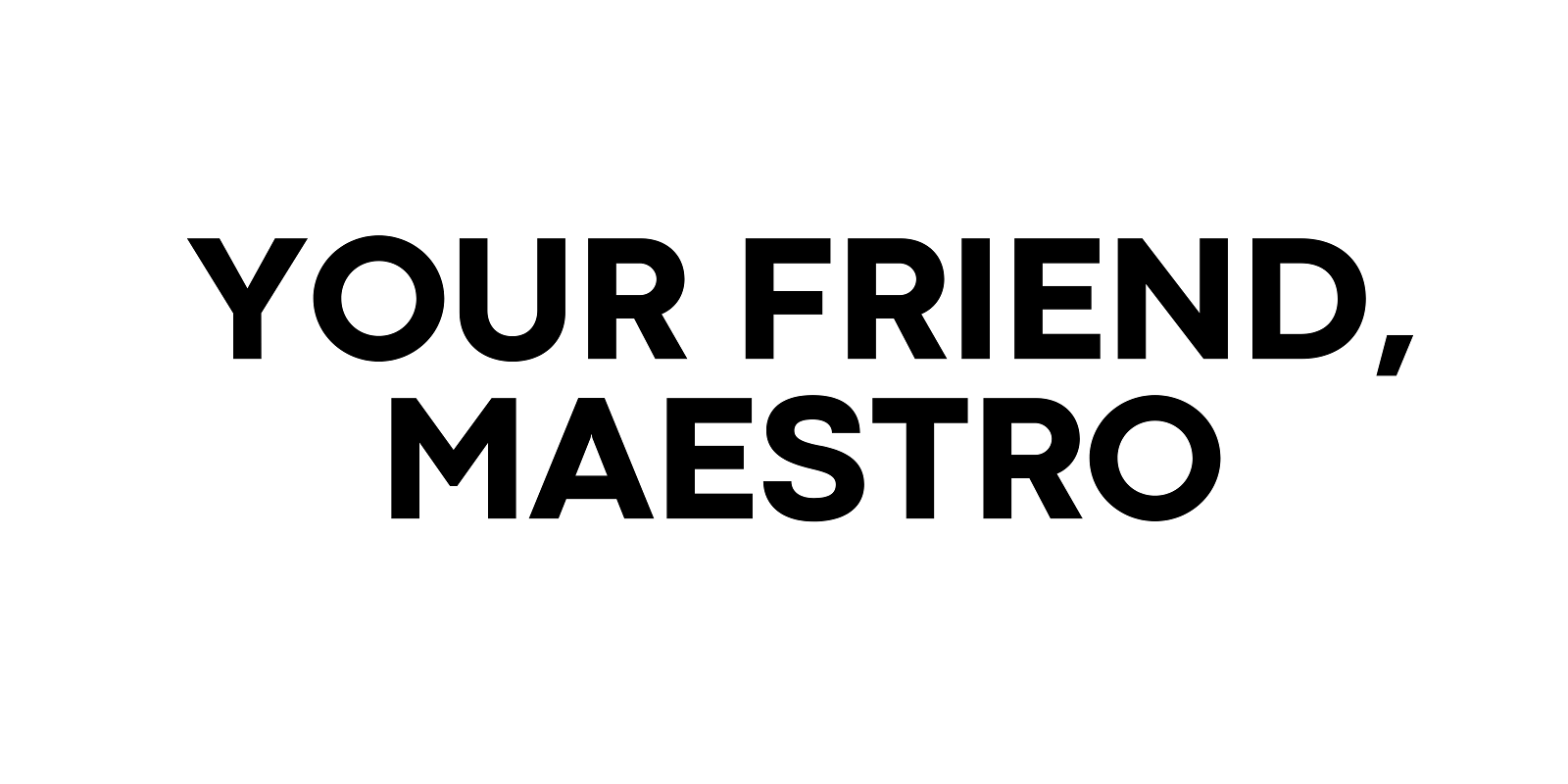







0 Comments